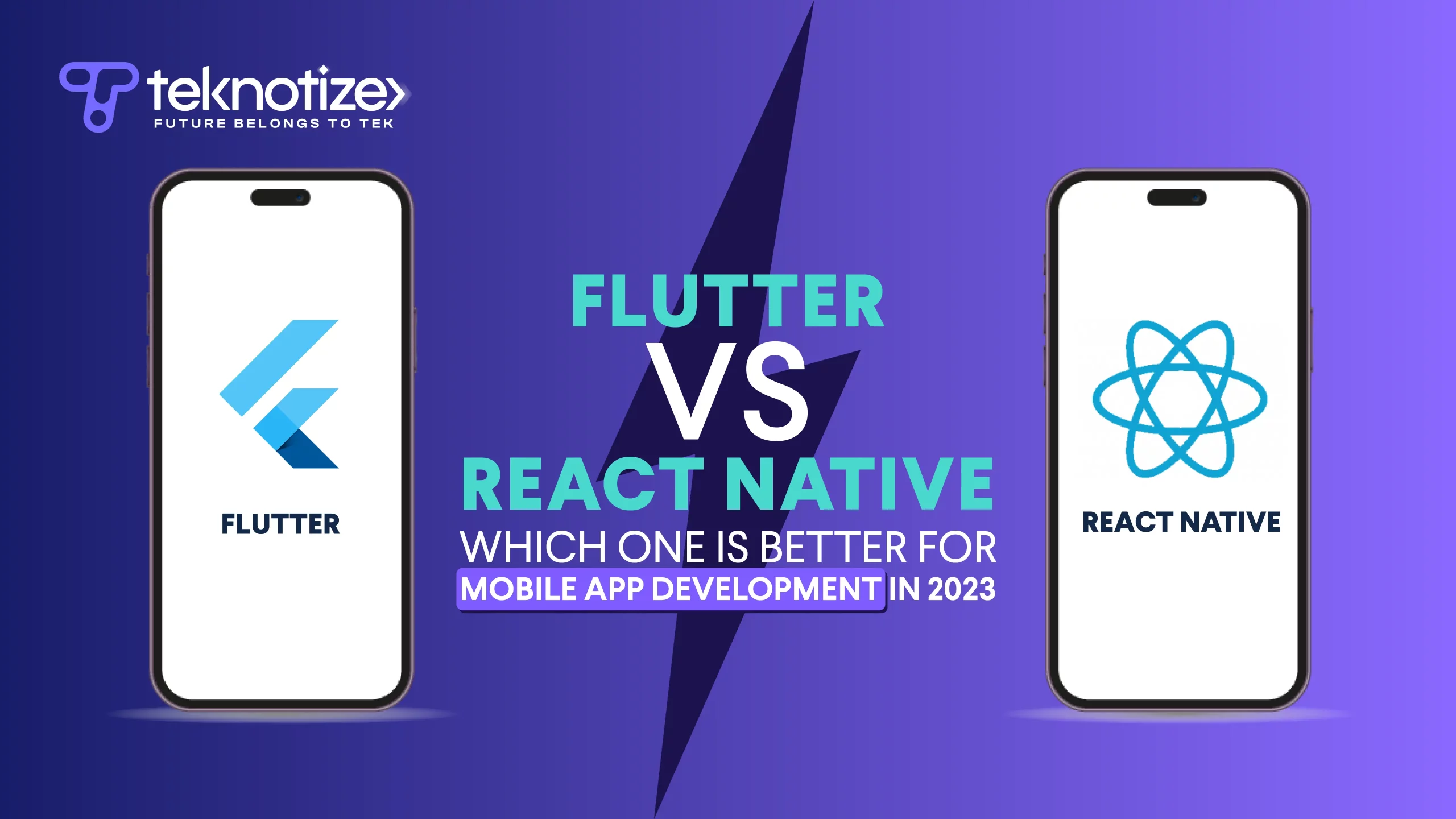
Flutter Vs React Native
Mobile app development is becoming increasingly important, and developers have a range of tools and frameworks to choose from. Two of the most popular frameworks are “Flutter and React Native”. In this article, we will discuss “Flutter vs React Native” and determine which one is better for mobile app development in 2023.
Overview
Flutter is an open-source mobile app development framework created by Google. It allows developers to create natively compiled applications for mobile, web, and desktop from a single codebase. Flutter uses the Dart programming language and provides a rich set of pre-built widgets that can be easily customized to fit the app’s needs.
React Native, on the other hand, is an open-source mobile app development framework created by Facebook. It allows developers to create natively rendered applications for mobile and web using a single codebase. React Native uses the JavaScript programming language and provides a rich set of pre-built components that can be easily customized to fit the app’s needs.
Performance
One of the most important factors when choosing a mobile app development framework is performance. Both Flutter and React Native offer good performance, but Flutter has an edge over React Native due to its high-performance rendering engine. Flutter’s rendering engine allows developers to create fast and responsive apps that run smoothly on both iOS and Android devices. React Native, on the other hand, can be slower due to its reliance on JavaScript and its bridging mechanism.
User Interface
Another important factor when choosing a mobile app development framework is the user interface. Both Flutter and React Native offer customizable UI components, but Flutter has an edge over React Native in terms of design flexibility and ease of use. Flutter’s widget-based architecture makes it easy for developers to create beautiful and customizable UIs. React Native’s component-based architecture, on the other hand, can be more difficult to work with, especially for beginners.
Development Time
Development time is another important factor when choosing a mobile app development framework. Both flutter and React Native offer fast development times, but Flutter has an edge over React Native due to its hot reload feature. Flutter’s hot reload speeds up development with real-time code changes and instant results.
Community Support
Community support ensures framework’s relevance with latest tech and trends in mobile app development. Both Flutter and React Native have strong and growing communities of developers and contributors. However, Flutter’s community is relatively newer and smaller compared to React Native’s community, which has been around for much longer.
Conclusion
In conclusion, both Flutter and React Native are great choices for mobile app development in 2023. Flutter has an edge over React Native in terms of performance, design flexibility, and development time, while React Native has an edge over Flutter in terms of community support. Ultimately, the choice between Flutter and React Native depends on your specific project requirements and the skills and preferences of your development team.
Unlock the full potential of mobile app development with Teknotize. Our experienced team specializes in harnessing the power of Flutter and React Native to create cutting-edge, high-performance apps that captivate users.
From concept to deployment, we’ll guide you through every step of the journey, ensuring seamless development and unmatched results.
Supercharge your app development today and leave a lasting impression with Teknotize by your side.
Community support ensures framework’s relevance with latest tech and trends in mobile app development. Both Flutter and React Native have strong and growing communities of developers and contributors. However, Flutter’s community is relatively newer and smaller compared to React Native’s community, which has been around for much longer.





